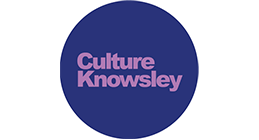Download the FREE The Owl and The Pussy-Cat app to help you explore the trail.
The app will help you discover all the sculptures across Knowsley.
When you find a sculpture, enter the 4-digit code into the app and you’ll unlock a heritage gem.
Plus, you can add to the gallery of sculptures, vote for your favourite and track how far you have walked whilst doing the trail.
Download the FREE app at the App Store and Google Play, click the links below or search for ‘The Owl and The Pussy-Cat’.
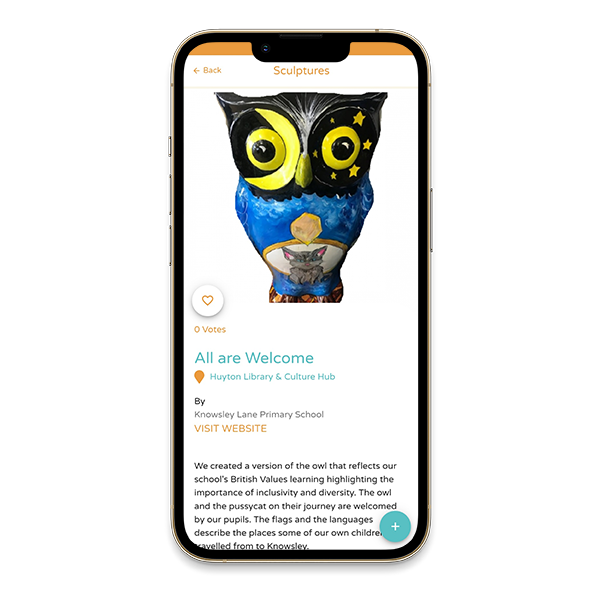
Collect sculptures
Using the COLLECT + enter the 4 digit code found on the plaque to collect the sculpture.

Find sculptures
Pinch and swipe the map to zoom in and out. Location settings need to be turned ON to see your location on the map. Or visit the sculptures tab and search for the display name or artist.
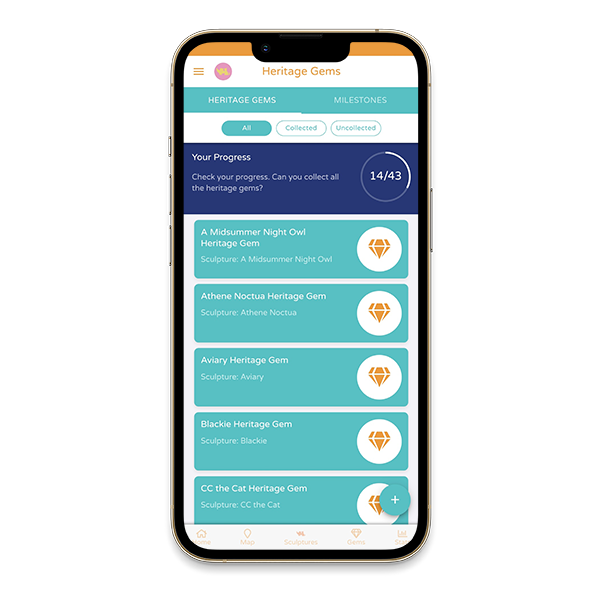
Collect Heritage Gems
When you find and collect sculptures you’ll collect Heritage Gems, so you’ll learn fascinating facts about Knowsley along the way! There are also stars available when you complete certain milestones.
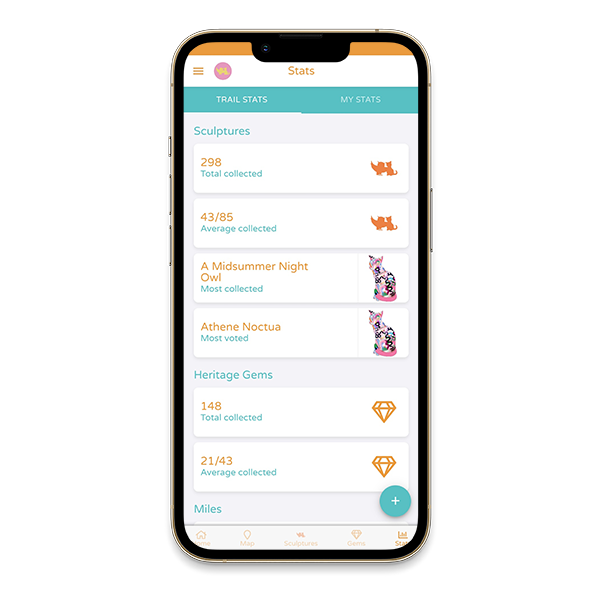
Stats
Track your progress around the trail. See how many sculptures, rewards and milestones you’ve collected. Plus you can see the most voted and most collected sculptures across the entire trail.
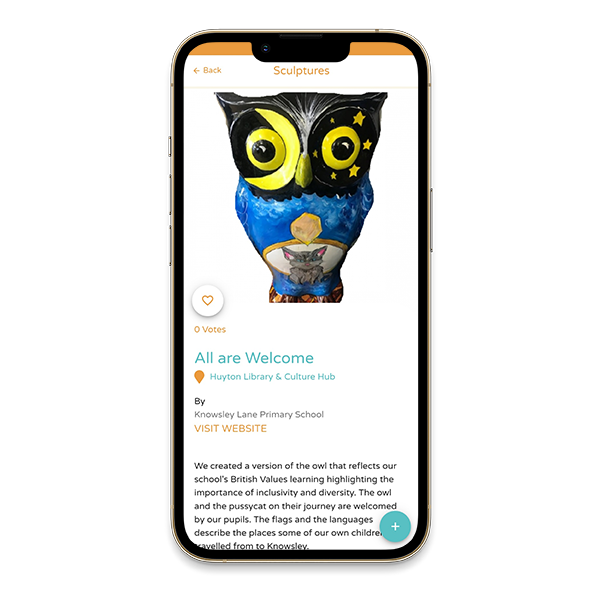
Gallery
Upload your photos to the public photo gallery. Images uploaded will be vetted by the team prior to being published. Your photo will be seen by other app players and can be shared on social media. So get creative!
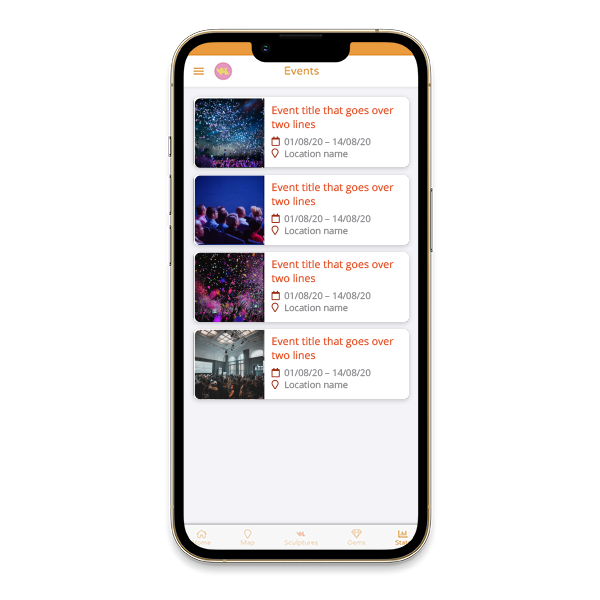
Events
Track your progress around the trail. See how many sculptures, rewards and milestones you’ve collected. Plus you can see the most voted and most collected sculptures across the entire trail.
Need more help?
Try these handy hints…
Log out of the app via the top left menu and log back in again. This will refresh the app stats.
Make sure you have the latest update installed on your device, then log out and back in again this usually resolves the issue. If not, close the app completely and re-open it (or restart your device).
Check you’re connected to the internet, either WiFi or a mobile network. Make sure you have the latest update installed on your device. Close the app completely and re-open it (or restart your device).
If you already have a Wild in Art account, try logging in with your email and use forgot password to access.
Use the map; pinch and swipe the map to zoom in and out. Location settings on your phone need to be turned ON to see your location on the map. Or go to the sculptures tab to access the sculpture listings and search for the sculpture name, artist or location.
There is a 4 digit code found on the sculpture plaque. Click COLLECT + and enter the number. You have now collected that sculpture and if you’re lucky, you may have collected a reward at the same time.
You can upload a photo to the app Gallery by clicking Upload on the sculpture page. You’ll be asked to either Take a photo or Choose from library. Images uploaded will be vetted by the team prior to being published on the app. Your photo will be seen by other app players and can be shared on social media. So get creative!
If you’ve already collected a sculpture the app will display an incorrect code message. Check your sculpture listing pages to see if you have already collected it.
Let us know what device you’re using, the operating system and an approximate date and time the error occurred. Please keep an eye on your spam folder for replies.